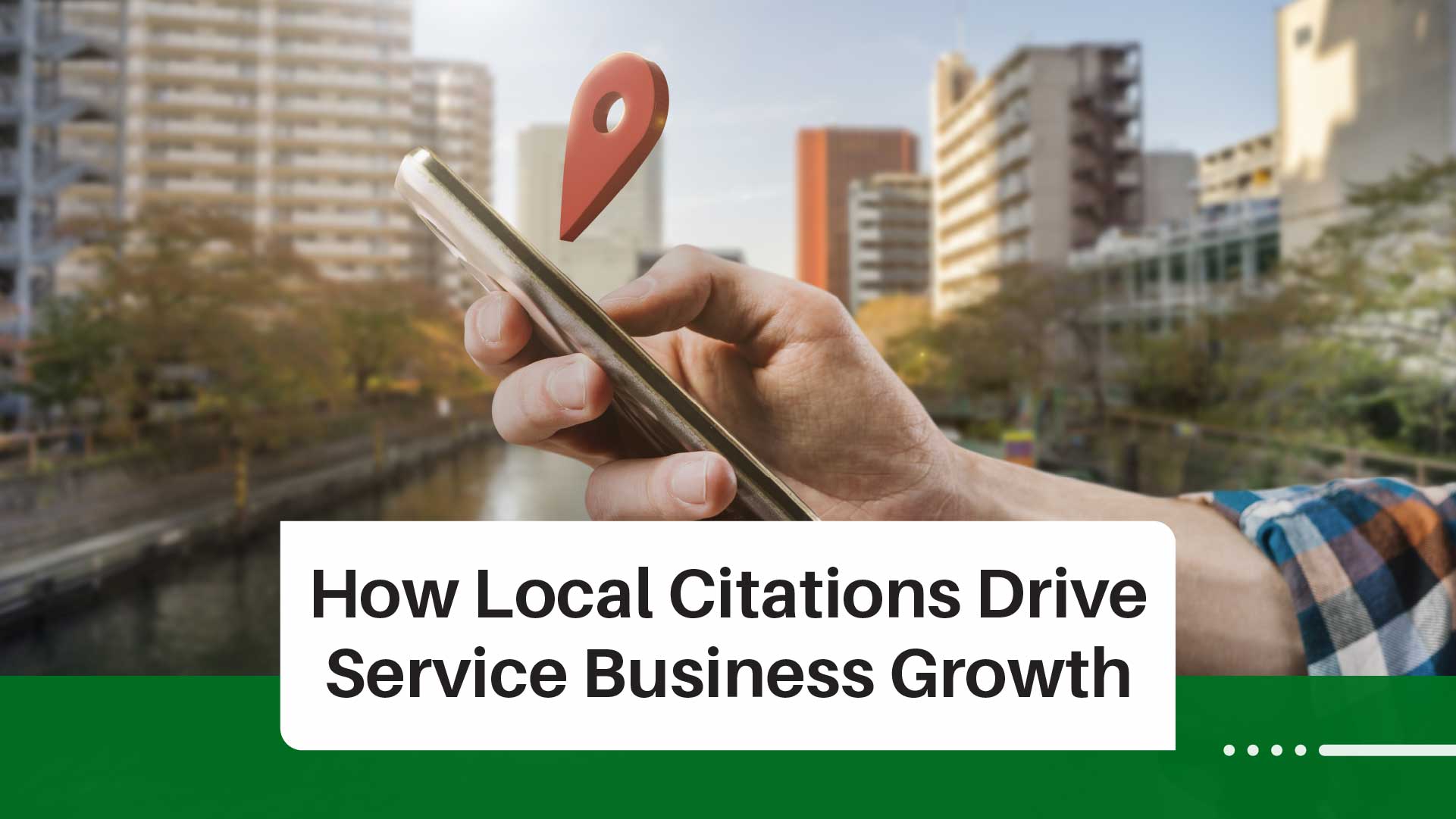It's 10:30 AM. You're already on your third service call of the day when your phone buzzes. Another customer asking the same question you've answered three times this week: "How do I know if this is really an emergency?"
You pull into your next job, thinking about all the calls you could avoid if people just knew the basics. The simple stuff. The things that are second nature to you but mysteries to your customers.
Meanwhile, across town, your competitor just posted their third "how-to" video this week. Their phone is ringing. Their videos are showing up when your potential customers search for help. And here you are, with all that knowledge locked in your head, still planning to "get around to video marketing someday."
Why This Matters Now
Picture this: A homeowner wakes up to a worrying sound from their HVAC system. What's the first thing they do? They don't open the phone book (do those still exist?). They grab their phone and search YouTube or Google for "weird AC noise."
Who do they find?
- The national chains, with their big-budget videos
- Your competitor, with their shaky but helpful smartphone videos
- Or... nothing from you at all
Every day, you're not creating video content. You're missing out on hundreds of these moments. Moments when homeowners are actively looking for exactly what you know best.
"But I'm not good on camera," you might be thinking. "I don't have time for all this video stuff. My customers want personal service, not YouTube videos."
Here's the truth: Your customers do want personal service. That's exactly why video marketing works so well for home service businesses. It's your chance to show your expertise, demonstrate your professionalism, and build trust before they ever pick up the phone.
Think about it: What builds more trust?
- A wall of text explaining how you handle a service call
- Or a 2-minute video showing your team in action, following safety protocols, and treating a customer's home with respect
The Cost of Waiting
Every day you put off starting with video, you're:
- Letting competitors build relationships with your potential customers
- Missing chances to answer questions that could turn into service calls
- Losing opportunities to show why you're the expert in your field
- Paying more for leads that you could be generating organically
The good news? You're about to learn exactly how to change that. No fancy equipment needed. No video production degree required. Just practical, proven strategies that work specifically for home service businesses like yours.
In the following sections, you'll discover:
- Why your smartphone is the only camera you need
- How to create videos that actually generate leads
- What content are your customers actually searching for
- When to post for maximum impact
- Where to share your videos for the best results
The best part? You can implement everything in this guide without hiring anyone, buying expensive equipment, or completely rebuilding your marketing strategy.
Are you ready to stop letting your competitors dominate the video space in your market? Let's get started.
The Foundation: Getting Your Video Strategy Right
Let's address the elephant in the room: equipment. I can't tell you how many times I've heard home service pros say, "I need to buy a professional camera first" or "I'm waiting to get the right gear."
Here's your wake-up call: That smartphone in your pocket? It's more powerful than the equipment used to film most TV shows from the 1990s. Unless you're planning to remake "The Godfather," your phone's camera is perfectly capable of creating professional-looking content.
What you actually need:
- A smartphone made in the last 3-4 years
- A good tripod ($60)
- A basic phone mount ($8)
- Decent lighting (window light is free, or a $95 ring light)
- A wired microphone or wireless microphone if you're feeling fancy ($15-90)
That's it. Total investment: Less than $200. Anyone trying to sell you more than this for getting started is probably also interested in selling your oceanfront property in Arizona.
Pro Tip: If your phone can take selfies, it can film your next viral how-to video. The only difference is your attitude and what you do with that camera.
Content Planning That Actually Works
Now that we've demolished the equipment excuse, let's talk about what really matters: content. This is where most home service businesses either overthink things into paralysis or throw spaghetti at the wall to see what sticks. Neither approach works.
The Golden Content Rule
Every video you create should answer one question: "What keeps your customers up at night?"
Here's how to find those questions:
- Ask your customer service team about common calls
- Check your Google Business Profile questions
- Review your website's search terms
- Actually, listen to what customers ask during service calls
Content Categories That Convert
- 1. Emergency Solutions (High Priority)
- What constitutes a real emergency in your field
- Temporary fixes until a pro arrives
- When to stop DIY-ing and call a professional
- 2. Money-Saving Maintenance
- Seasonal maintenance tips
- Early warning signs of bigger problems
- Simple preventive measures
- 3. Behind-the-Scenes Trust Builders
- Day-in-the-life content
- Tool explanations
- Safety protocol demonstrations
Seasonal Planning That Makes Sense
The best part about home services? Your content calendar practically writes itself. Here's your basic framework:
Spring:
- AC tune-up tips
- Post-winter damage assessments
- Spring cleaning systems
Summer:
- Emergency cooling solutions
- Storm damage prevention
- Outdoor maintenance guides
Fall:
- Winterization checklists
- Heating system preparations
- Weather-proofing basics
Winter:
- Emergency heating fixes
- Frozen pipe prevention
- Holiday decoration safety
Core Video Types for Home Service Businesses
Let's talk about the types of videos that actually work for home service businesses. And no, I'm not going to suggest you do a dance challenge or create a mukbang video of you eating lunch in your service van (though that might be entertaining for entirely different reasons).
Educational Content: Your Secret Weapon
Remember how your grandfather always said, "If you're good at something, never do it for free"? Well, he never had to compete with 37 other plumbers in a 10-mile radius. Giving away knowledge for free seems counterintuitive, but trust me—it's your fastest path to becoming the go-to expert in your area.
How-to Videos That Generate Leads
These aren't your "how to completely rewire your house with dental floss and paperclips" videos. We're talking about content that shows your expertise while subtly highlighting why certain jobs need professional help.
Example topics:
- "3 Ways to Check if Your AC Is Actually Broken (Before Calling Us)"
- "How to Reset Your Circuit Breaker Without Electrocuting Yourself"
- "Is That Really a Plumbing Emergency? Here's How to Tell"
Pro Tip: End each how-to video with a clear disclaimer about when DIY becomes dangerous. It's not just good liability protection—it's good business.
Maintenance Tips That Position You as the Expert
These videos should make homeowners feel empowered while simultaneously reminding them why they need you.
Content framework:
- Simple task demonstration
- Common mistakes to avoid
- Warning signs that require professional attention
- Clear call-to-action for professional service
Trust-Building Content: Show, Don't Tell
Anyone can say they're the best in the business. Here's how you prove it without sounding like every other service provider in your area.
Behind-the-Scenes Gold
Your everyday work routine might seem boring to you, but it's fascinating to customers who have no idea what goes into fixing their problems.
Ideas that convert:
- Morning equipment check routines
- Tool organization systems
- Vehicle stock management
- Safety protocol demonstrations
Pro Tip: That weird specialized tool you use once a month? Make a video about it. People love learning about tools they didn't know existed.
Team Showcase Videos
No, not those awkward "meet the team" videos where everyone looks like they're being held hostage. Show your team in action, solving real problems.
Winning approaches:
- Technician tip-of-the-week features
- Problem-solving walkthroughs
- Training session highlights
- Certification celebrations
Social Proof Content: Let Others Brag for You
Customer testimonials are marketing gold, but only if you do them right. And no, I don't mean those staged "everything is awesome" testimonials that fool absolutely no one.
Real Customer Stories
The key here is authenticity. A shaky camera with genuine emotion beats a polished production with fake enthusiasm every time.
How to get great testimonials:
- Ask immediately after solving a stressful problem
- Keep it simple: "What was the problem, and how did we help?"
- Let customers use their own words
- Include the mess (if they'll let you) – before and after shots are pure gold
Project Showcases That Work
Instead of just showing the finished product, tell the story of the project. People love a good before-and-after, but they love it even more when they understand what happened in between.
Structure it like this:
- The problem (with customer permission)
- The complications you discovered
- Your solution process
- The final result
- Happy customer reaction
Pro Tip: Always get written permission before sharing any customer content, and make sure to blur out any personal items in home footage. Nothing kills trust faster than privacy concerns.
Production Tips That Matter
Let's talk about actually creating these videos without losing your mind or your shirt. And no, I won't tell you to "invest in a professional studio setup" or "hire a video team." This is real-world advice for people who fix real-world problems.
Pre-Production Essentials
Script Writing (Without the Drama)
You're not writing the next Hollywood blockbuster. Your goal is to sound like yourself, just slightly more organized.
Quick script template:
- Hook: "Ever wondered why your AC sounds like a dying whale?"
- Problem: "That screeching noise usually means..."
- Solution overview: "Today I'll show you..."
- Main points (3 max)
- Call to action: "If you're hearing this sound..."
Pro Tip: Write your script like you talk. If you wouldn't say "utilize" in real life, don't say it in your video. Nobody has ever called a plumber because they "utilized" such natural vernacular.
Location Scouting (AKA Common Sense)
You're already at job sites all day. Use them (with permission) or create a dedicated space in your shop. Just remember:
What to look for:
- Decent lighting (near a window or garage door)
- Minimal background noise (no active jackhammers)
- Clean, professional background (or at least hide the lunch wrappers)
- Enough space to demonstrate what you're doing
What to avoid:
- Customer's personal items in the frame
- Confidential information visible
- Safety hazards in the background
- That one guy who always photobombs
Recording Fundamentals
Camera Stability (Stop the Shake)
Nobody wants to watch a video that looks like it was filmed during an earthquake. Here's how to keep things steady without spending a fortune:
Budget-friendly stability solutions:
- $15 phone tripod from Amazon
- Stack of boxes at the right height
- Tool cart as a stable platform
- That new apprentice who's steady as a rock
Pro Tip: If you must hand-hold your phone, keep your elbows tucked against your body. It's not perfect, but it's better than looking like you're filming in a bounce house.
Audio That Doesn't Suck
Bad audio will kill a good video faster than a broken pipe floods a basement. Here's how to get clear sound:
Basic audio checklist:
- Find a quiet spot (early morning is best)
- Face the camera when talking
- Stay within 3-6 feet of your phone
- Cup your hands around your mouth if too much echo
- Test audio before filming the whole thing
Advanced (but still cheap) options:
- $20 Lavalier mic that plugs into your phone
- Voice memo app as backup audio
- Rubber mat under tools to reduce clanking
Post-Production Basics
Editing That Won't Drive You Crazy
You don't need to learn Final Cut Pro or become a video editing wizard. You need basic cuts and maybe some text on screen.
Free editing apps that work:
- Your phone's built-in editor
- CapCut (free, surprisingly powerful)
- InShot (basic but effective)
- YouTube Studio (for simple trims)
What to actually edit:
- Cut out the "ums" and long pauses
- Trim the awkward starts and stops
- Add your logo at the beginning (5 seconds max)
- Put text on the screen for key points
- Add captions (more on this below)
Distribution Strategy
Creating videos is only half the battle. Now let's talk about getting them in front of people who actually need your services—and no, sending them to your mom doesn't count (though she'll probably love them).
Platform-Specific Optimization
YouTube: Your Secret SEO Weapon
YouTube isn't just a video platform—it's the world's second-largest search engine. And unlike your cousin's cat videos, your content actually solves problems people are searching for.
Title optimization that works:
- Include your service + location
- Use "How to" or question formats
- Add urgent terms ("Quick Fix," "Emergency," "Today")
Examples:
- Bad: "AC Repair Video #1"
- Better: "How to Fix a Noisy AC | Emergency AC Repair Tips Winston-Salem"
- Best: "AC Making Loud Noise? 3 Emergency Fixes (Winston-Salem AC Repair Guide)"
Description strategy:
- First 2 lines: Main problem and solution overview
- Next paragraph: Key points covered
- Middle section: Full explanation with timestamps
- Bottom: Your contact info and service area
Facebook: Where Your Real Audience Lives
Facebook might not be the cool kid anymore, but guess what? Homeowners with emergency plumbing needs aren't looking for cool—they're looking for help.
Posting strategy:
- Native uploads (Facebook hates YouTube links)
- Square format for mobile feeds
- First 3 seconds must grab attention
- Text overlay for silent viewers
Paid Boosting (Without Breaking the Bank)
You don't need a Super Bowl ad budget to get results. Here's how to make every dollar count:
Target audience setup:
- Core radius: 15-25 miles from your service area
- Age range: 28-65 (homeowner sweet spot)
- Interest targeting:
- Homeownership
- Home Improvement
- DIY interests
- Recent movers
Budget allocation:
- Start with $5/day per video
- Test for 3-4 days
- Double down on winners
- Cut losses on underperformers
Pro Tip: Boost posts that are already getting organic engagement. It's like betting on a horse that's already winning.
Measuring Success: Numbers That Actually Matter
Let's talk about measuring success—and no, I don't mean counting likes or obsessing over subscriber counts. We're going to focus on metrics that translate into actual revenue for your business.
Key Metrics That Actually Matter: View Duration (Quality Over Quantity)
If you think having 10,000 views means success, I've got some oceanfront property in Kansas to sell you. Here's what actually matters:
Watch time hierarchy:
- First 30 seconds (hook effectiveness)
- Midpoint retention (content value)
- End screen retention (call-to-action success)
Target benchmarks:
- 65% retention at 30 seconds = Good
- 50% retention at midpoint = Solid
- 25% retention at end = Winning
Pro Tip: If viewers drop off at the same point in multiple videos, that's your "fix it" moment. Usually, it's where you start rambling about your cat.
Lead Generation Tracking
Basic tracking spreadsheet columns:
- Video Title
- Upload Date
- Total Views
- Leads Generated
- Appointments Booked
- Revenue Generated
- Notes/Patterns
Pro Tip: Ask every new customer how they found you. Add a specific field in your CRM for "Video Content" as a lead source.
Action Plan: Getting Started This Week
Look, you've made it this far. You're either serious about video marketing or really good at scrolling. Either way, let's turn all this information into actual results.
Your First 7 Days
Day 1: Basic Setup
- Clean a space in your shop/office for filming
- Order a basic phone tripod (or find a steady surface)
- Create your content tracking spreadsheet
- Write down 10 common customer questions
Day 2: Content Planning
- Pick your top 3 customer questions
- Write basic outlines for each
- Schedule 30 minutes tomorrow for filming
- Set up your YouTube channel if you haven't already
Day 3: First Video Day
- Film your first video (30 minutes max)
- Do basic edits (another 30 minutes max)
- Add captions
- Create a simple thumbnail with your logo
- Upload to YouTube
Day 4: Distribution Setup
- Share native videos to Facebook
- Create 2-3 Instagram stories from the content
- Add video to your website's resource section
- Set up basic tracking (spreadsheet ready)
Day 5: Second Video
- Film video #2 (you're practically a pro now)
- Edit and upload
- Cross-post to other platforms
- Start tracking engagement
Day 6: Promotion
- Set up a small test boost on Facebook ($5)
- Share with your team
- Add to your email signature
- Update your Google Business Profile
Day 7: Review and Plan
- Check initial metrics
- Note what felt awkward/difficult
- Plan next week's content
- Schedule dedicated video time for week 2
Conclusion: The Real Talk
Look, I get it. Starting something new is always awkward. Your first video probably won't win any awards. Mine didn't. But here's the thing: while your competitors are still thinking about maybe possibly considering video marketing someday, you're about to have actual content working for your business.
What Success Really Looks Like
- Week 1-2: Awkward but done
- Week 3-4: Finding your rhythm
- Month 2: Seeing first results
- Month 3+: Regular leads from video content
Remember These Core Truths
- Done is better than perfect
- Consistency beats quality early on
- Your expertise is more valuable than production value
- Every video makes you better
Next Steps
- Start with the Day 1 checklist (literally today)
- Commit to one video per week (minimum)
- Track everything (you can't improve what you don't measure)
- Adjust based on data, not feelings
When You Need Help
If you're serious about leveling up your home services digital marketing, need more hands-on guidance, or want to scale your video marketing efforts, contact me. We can help you shortcut the learning curve and avoid the common pitfalls that trap most home service businesses.
Pro Tip: The best time to start was yesterday. The second best time is right now. Close this guide, grab your phone, and make your first video. Your future self will thank you.
And remember, while your competitors are still debating whether to start video marketing, you're about to have a library of content working for your business 24/7. That's not just marketing—that's a competitive advantage.
Now, go make something awesome.