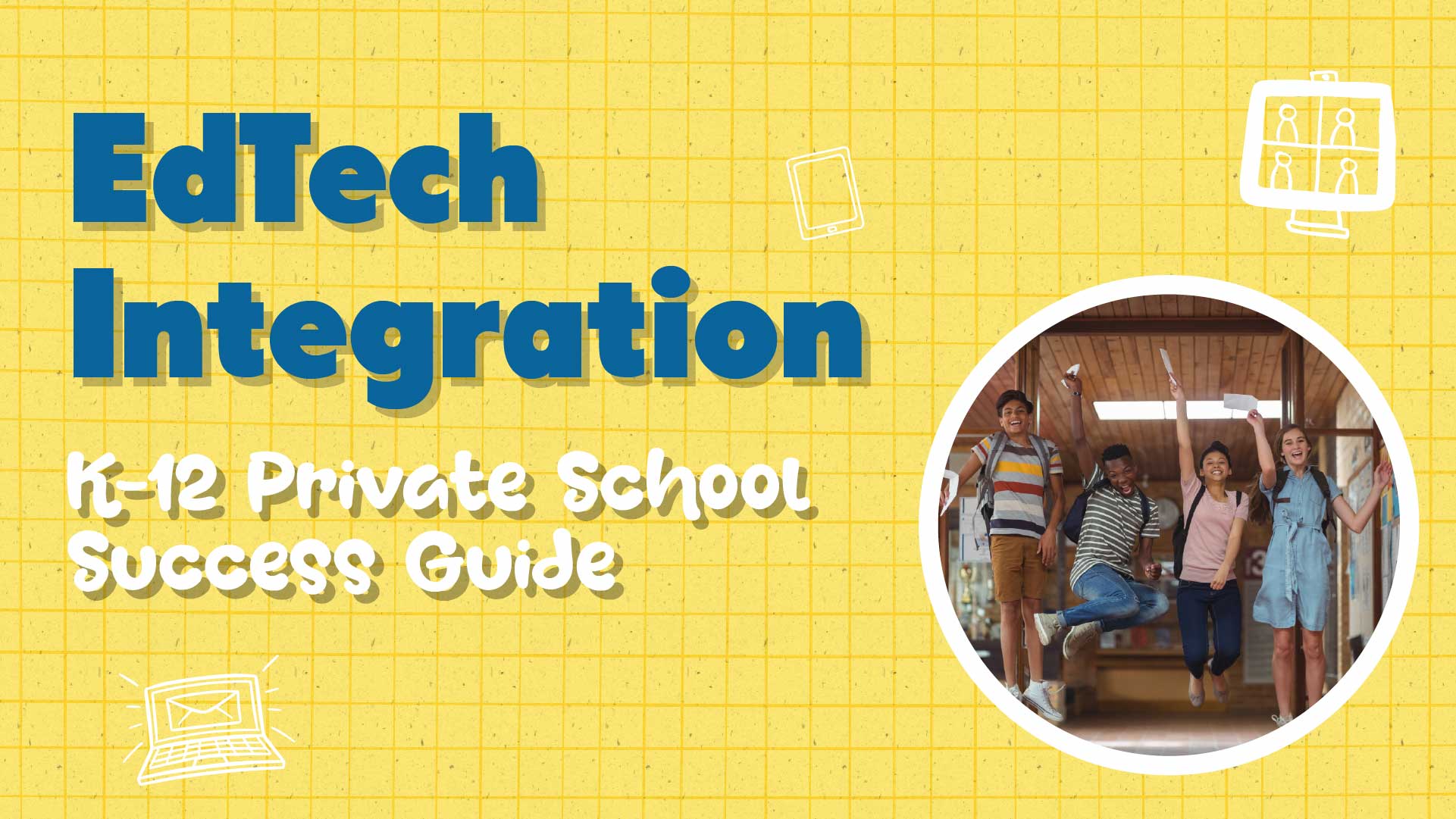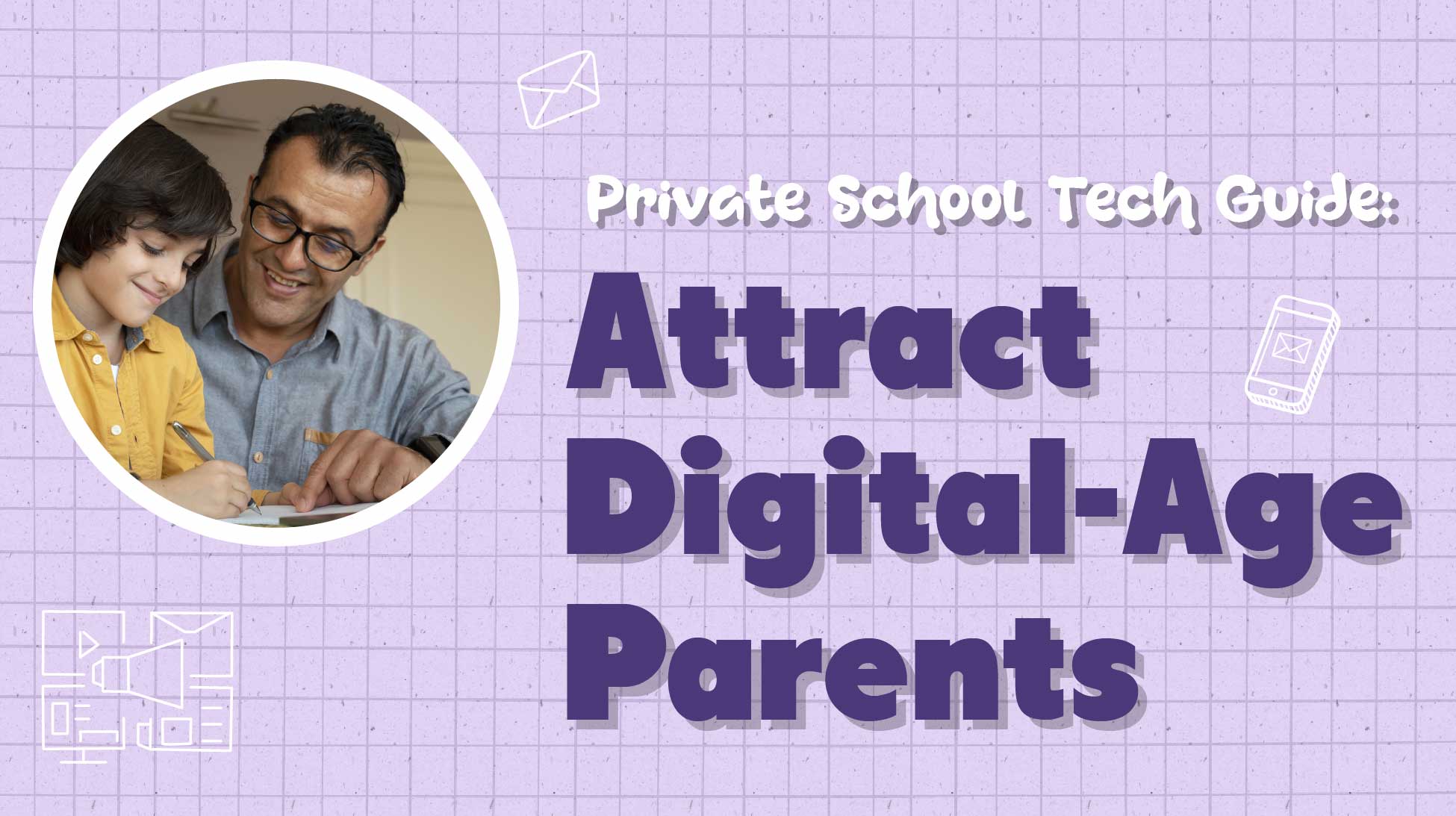In today's digital landscape, having a website is essential for schools, businesses, and individuals alike. Popular website builders like Wix, Squarespace, and GoDaddy make it easy for anyone to create a professional-looking site without coding knowledge. But there's an important question that often gets overlooked: How accessible are these platforms for users with disabilities?
Web accessibility ensures that people with visual, auditory, physical, or cognitive disabilities can navigate and interact with your website. Beyond being an ethical consideration, accessibility is increasingly becoming a legal requirement under laws like the Americans with Disabilities Act (ADA).
Let's examine how the top website builders stack up in terms of accessibility and what you need to know if you're using one of these platforms.
Understanding Web Accessibility Standards
Before we dive into specific platforms, it's important to understand the benchmarks for web accessibility:
- WCAG (Web Content Accessibility Guidelines): The international standard for web accessibility, with three levels of conformance—A (minimum), AA (recommended), and AAA (optimal).
- ADA Compliance: In the United States, the Americans with Disabilities Act has been interpreted to include websites as "places of public accommodation," requiring them to be accessible to people with disabilities.
Most experts recommend aiming for WCAG 2.1 Level AA compliance at a minimum.
Special Considerations for Educational Institutions
Educational institutions face unique considerations when it comes to website accessibility requirements, with important distinctions between public and private schools.
Public vs. Private Schools: Different Requirements
Public Schools:
- Public K-12 school districts must comply with WCAG 2.1 standards by April 2026 or 2027, according to the U.S. Department of Justice's final Rule under Title II of the Americans with Disabilities Act.
- As government entities, public schools are subject to stricter accessibility requirements under Title II of the ADA.
- Section 508 compliance may also apply if they receive federal funding.
Private Schools:
- Private schools aren't explicitly required to follow specific standards like WCAG, but they must still make their websites accessible under Title III of the ADA as "places of public accommodation."
- While not legally mandated to meet WCAG 2.1 Level AA standards, doing so is considered best practice for ensuring compliance and avoiding potential legal issues.
- Religious private schools may have certain exemptions, though these vary by state.
Why WCAG Compliance Still Matters for Private Schools
Even without explicit legal requirements to follow WCAG standards, private schools should consider implementing these guidelines because:
- WCAG is commonly referenced in legal proceedings as the benchmark for determining whether a website is accessible.
- Plaintiffs' attorneys typically cite WCAG standards when bringing accessibility lawsuits.
- Students and families with disabilities rely on accessible websites to access educational information and services.
- An inaccessible website can create barriers to enrollment and participation, potentially violating other aspects of disability law.
Website Builder Considerations for Schools
Schools using website builders like Wix, Squarespace, or GoDaddy face additional challenges:
- Educational websites often contain complex content like syllabi, course catalogs, and interactive learning materials that require careful accessibility implementation.
- Calendar features, form submissions for applications, and document downloads are common on school websites and require specific attention to accessibility.
- Many schools lack dedicated web development staff, making the accessibility features of website builders even more important.
For educational institutions with limited technical resources, working with an agency that specializes in both education websites and accessibility can be particularly valuable.
Website Builder Accessibility: What You Need to Know About Wix, Squarespace, and GoDaddy
Wix: Surprisingly Strong, But Not Perfect
Contrary to what many might expect, Wix actually leads the pack when it comes to accessibility features among popular website builders.
Strengths:
- Built-in Accessibility Wizard that scans sites to identify accessibility issues
- Keyboard navigation support
- Proper DOM arrangement for screen readers
- Components with built-in semantic structure
Limitations:
- Wix explicitly states they cannot guarantee compliance with all regional accessibility laws
- Like other DIY builders, certain accessibility requirements need source code access that Wix doesn't provide
- Template selection and customization choices can still create accessibility barriers
Squarespace: Beautiful but Challenging
Squarespace has built its reputation on stunning design, but this emphasis on aesthetics sometimes comes at the expense of accessibility.
Strengths:
- Provides support materials on making Squarespace sites more accessible
- Some templates have good baseline accessibility
Limitations:
- No preset fully accessible templates
- No built-in accessibility plugins that comprehensively address compliance
- The platform's focus on design flexibility means users can easily create inaccessible elements
- Many templates require significant modifications to meet accessibility standards
GoDaddy: Needs Improvement
GoDaddy's website builder appears to have the weakest native accessibility support of the three major platforms.
Strengths:
- Claims to provide solutions that comply with ADA and WCAG 2.0 guidelines
- Some basic accessibility features are available
- Offers resources on web accessibility basics
Limitations:
- Requires significant manual effort from site owners to achieve compliance
- Less robust built-in accessibility features compared to competitors
- Limited guidance on implementing accessibility best practices
Common Accessibility Issues Across All Platforms
All three website builders share some fundamental accessibility challenges:
- Limited Source Code Access: The proprietary nature of these platforms means users cannot access the underlying code needed to implement all WCAG requirements.
- Generated HTML Quality: Drag-and-drop builders often produce lower-quality HTML markup that doesn't work optimally with screen readers and assistive technologies.
- Reliance on Third-Party Solutions: All platforms suggest using additional accessibility widgets or tools to supplement their native features.
- Ongoing Maintenance Challenges: As you update your site with new content, maintaining accessibility becomes an ongoing task that requires vigilance.
Practical Steps for Improving Accessibility on Website Builders
Regardless of which platform you use, here are essential steps to enhance your website's accessibility:
1. Start with Proper Structure
- Use proper heading hierarchies (H1, H2, H3, etc.)
- Ensure logical reading order
- Include proper landmark regions (header, main, footer, etc.)
2. Images and Media
- Add descriptive alt text to all meaningful images
- Provide captions and transcripts for video content
- Avoid flashing content that could trigger seizures
3. Navigation and Interaction
- Ensure keyboard navigation works throughout your site
- Add skip links to bypass repetitive content
- Make sure all interactive elements are accessible via keyboard
4. Forms and Inputs
- Label all form fields properly
- Provide clear error messages
- Allow sufficient time to complete forms
5. Color and Contrast
- Maintain sufficient color contrast (4.5:1 for normal text)
- Don't rely on color alone to convey information
- Use readable font sizes (minimum 16px for body text)
6. Testing and Validation
- Use accessibility testing tools regularly
- Test with actual assistive technologies when possible
- Consider hiring an accessibility expert for a comprehensive audit
Third-Party Accessibility Solutions
Many website owners turn to supplementary tools to enhance accessibility:
- Accessibility Widgets: Tools like accessiBe, UserWay, and AccessiByly offer overlays that add accessibility features.
- Manual Remediation Services: Professional services can audit and fix accessibility issues.
- Automated Testing Tools: WAVE, axe, and Lighthouse can help identify problems.
Note: While accessibility widgets can help, they're generally not sufficient on their own to achieve full compliance. Many accessibility experts caution against relying solely on these tools.
The Legal Landscape
The legal risks of inaccessible websites are growing:
- Web accessibility lawsuits have increased dramatically in recent years
- Both private businesses and public institutions face legal exposure
- No website platform guarantees legal compliance out of the box
The Agency Approach: Partnering with Accessibility-Focused Professionals
While DIY website builders can be made more accessible with effort, many businesses are turning to specialized marketing and web development agencies that prioritize accessibility from the ground up.
Benefits of Working with an Accessibility-Focused Agency
- Expertise and Experience: Accessibility specialists understand not just the technical requirements but also how real users with disabilities interact with websites.
- Compliance Assurance: Professional agencies stay current with evolving accessibility laws and standards, reducing your legal exposure.
- Holistic Approach: Rather than retrofitting accessibility features, these agencies build accessibility into the design process from the beginning.
- Testing with Assistive Technologies: Professional agencies often test with actual screen readers, voice recognition software, and other assistive technologies.
- Ongoing Support: Website accessibility isn't a one-time fix—it requires maintenance as content changes. Agencies can provide continuous support.
What to Look for in an Accessibility-Focused Agency
When selecting an agency to help with your accessible website needs, consider these factors:
- Portfolio and Case Studies: Look for examples of accessible websites they've built and accessibility problems they've solved.
- Certifications and Training: Staff should have training in accessibility standards and best practices.
- Testing Methodologies: Ask about their testing process, including both automated and manual testing.
- Documentation Practices: The agency should provide documentation of accessibility features and any potential issues.
- Post-Launch Support: Ensure they offer training for your team on maintaining accessibility as you update content.
The investment in professional development might be higher initially, but it often proves cost-effective when considering the reduced legal risk, expanded audience reach, and elimination of potentially expensive retrofitting later on.
Conclusion: Balancing Convenience and Accessibility
Website builders offer convenience but require additional effort to ensure accessibility. Here's our recommendation:
- If using Wix: Take advantage of their Accessibility Wizard and follow their guidelines.
- If using Squarespace: Be prepared to make significant manual adjustments and possibly use third-party tools.
- If using GoDaddy: Consider supplementing with robust third-party accessibility solutions.
- For mission-critical or high-traffic websites: Consider partnering with an agency that specializes in accessible web design and development.
Remember that accessibility isn't just about avoiding lawsuits—it's about making your website usable by everyone. By making accessibility a priority, you're not only expanding your audience but also demonstrating that you value inclusion.
Disclaimer: This article provides general information about website accessibility and is not legal advice. Consult with a qualified attorney for specific guidance related to your situation.